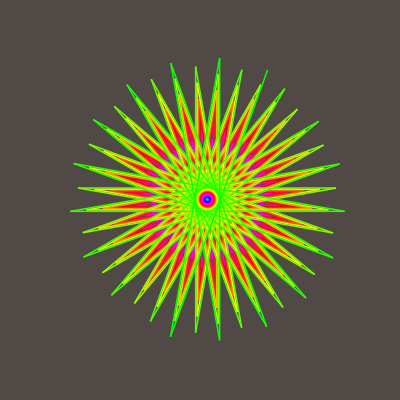Consider to use webrings for your site
“Hey you Out there beyond the wall Breaking bottles in the hall Can you help me?” — Roger Waters
Do not make a wall for your website, that place that in case of any visitor want to come and read any article or all your blog, feel that there is nothing more to see an return wherever he came. Instead, give it more where he can continue his fly.
Social media do this all the time, you just finished watching a video on YouTube and immediately the platform will recommend you another videos. Do the same, but for better reasons.
Create a post in your blog with the interesting websites you enjoy, link other websites when you want to cite their ideas, add at the end of your articles the latest posts of some blogs that could complement (or contrast) your ideas. For the last one, you can use a very simple tool like openring, which is the tool I use for adding a webring in this site.
If you want to use this tool, please make sure you have installed the Go programming language, then open your terminal and write:
$>git clone https://git.sr.ht/~sircmpwn/openring
$>cd openring
$>go build openring.go
$>./openring \
-s https://bkamins.github.io/feed.xml \
-s https://jarbus.net/index.xml \
-s https://www.paltmeyer.com/blog/index.xml \
< in.html \
> out.html
Replace these websites with the ones you are interested to show to the public and find their respective rss feeds. Notice that in.html is a template, so you can customize as you want to get a good look in your own website, for other side out.html is the template to feed it with the latest articles of the websites you chose, and that is the one to insert in your blog.
Here I am using Hugo as a website, so I just left the out.html in the partial folder and then modify the post layout configuration with something like:
{{ partial out.html . }}
And That’s all the effort you have to do to make the web a bit better. We don’t have to be isolated, together we stand, divided we fall.